How to highlight duplicates in excel?
Last updated: 1/2/2026
Solution Steps:
- Select the Data Range
Open the Excel worksheet where you want to highlight duplicates. Select the range of cells where you want to highlight duplicates. You can do this by clicking and dragging over the cells.
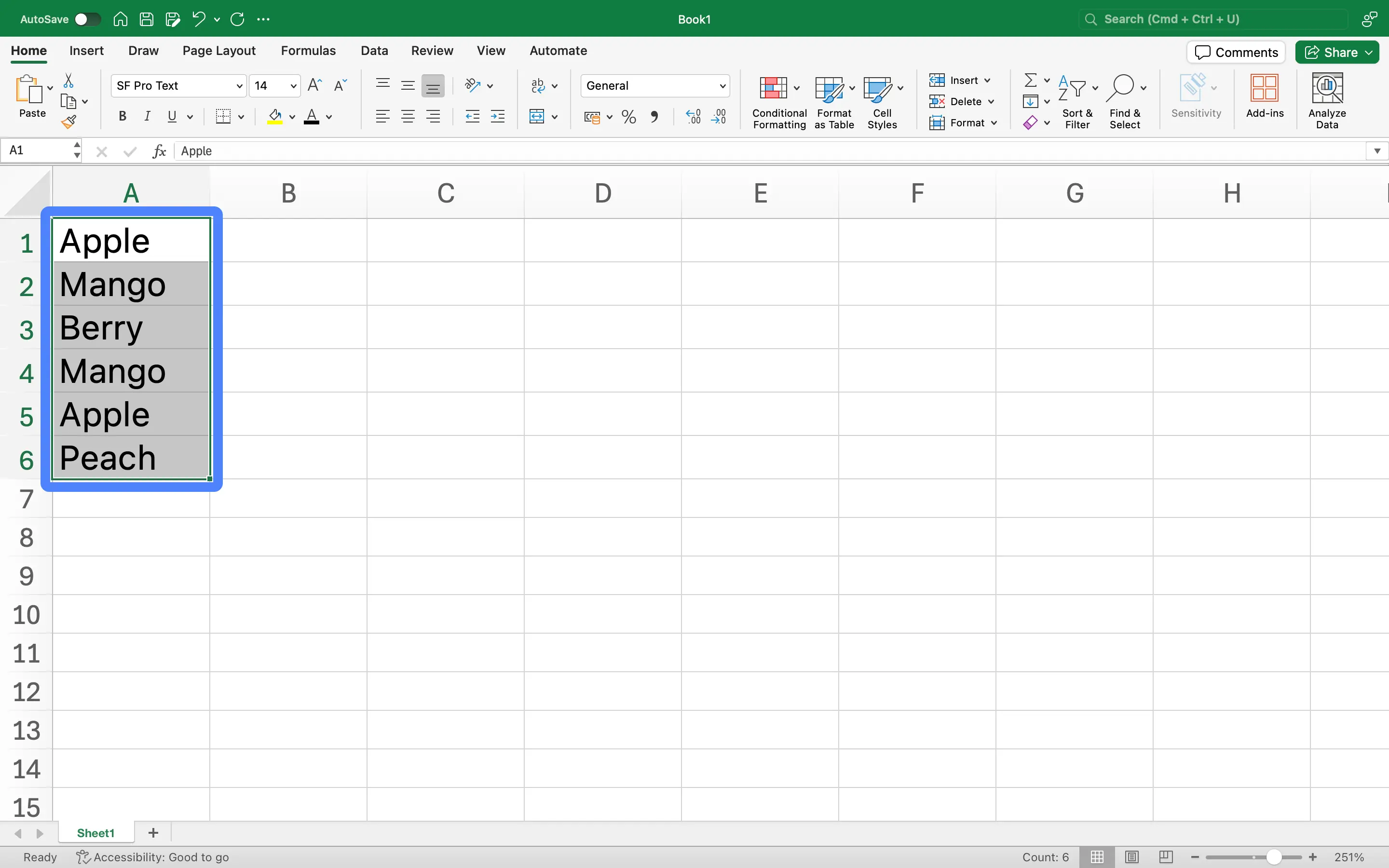
- Navigate to Conditional Formatting
Go to the 'Home' tab on the Excel ribbon. In the 'Styles' group, click on 'Conditional Formatting'.
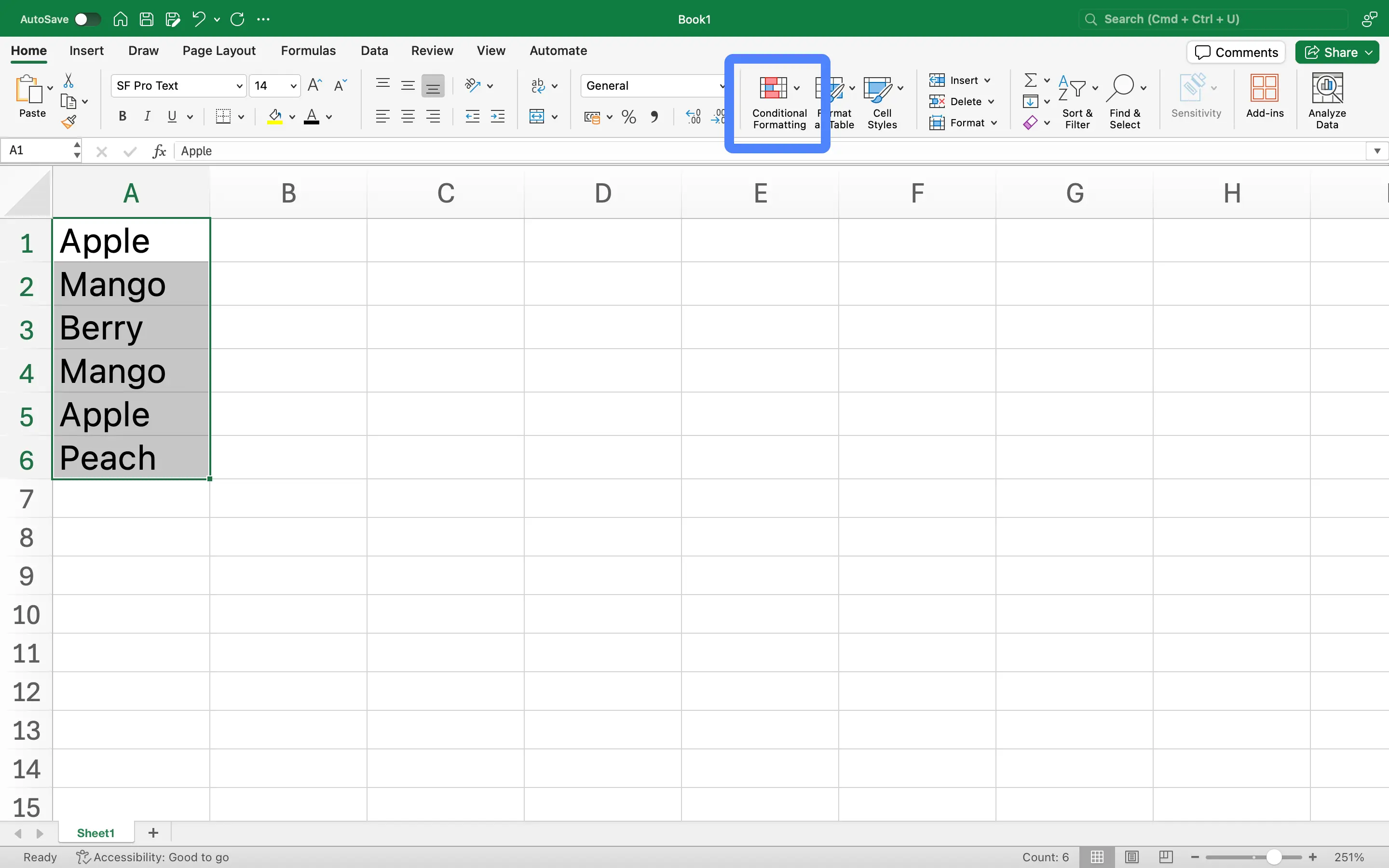
- Select Highlight Cells Rules
From the drop-down menu, go to 'Highlight Cells Rules', then select 'Duplicate Values'.
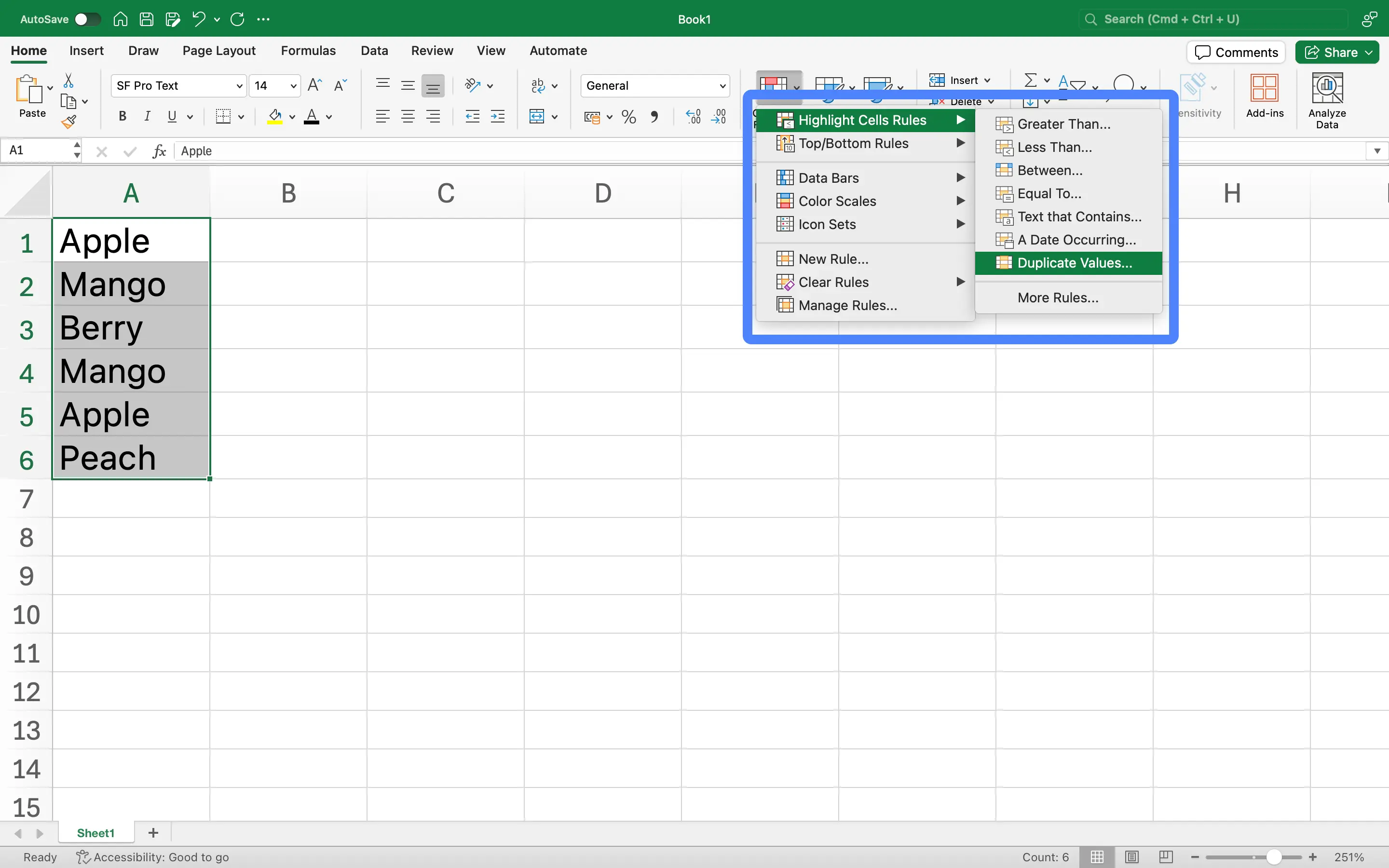
- Choose Formatting Style
In the 'Duplicate Values' dialog box that appears, select the formatting style for the duplicate values from the options provided. Click 'OK' to apply the formatting.
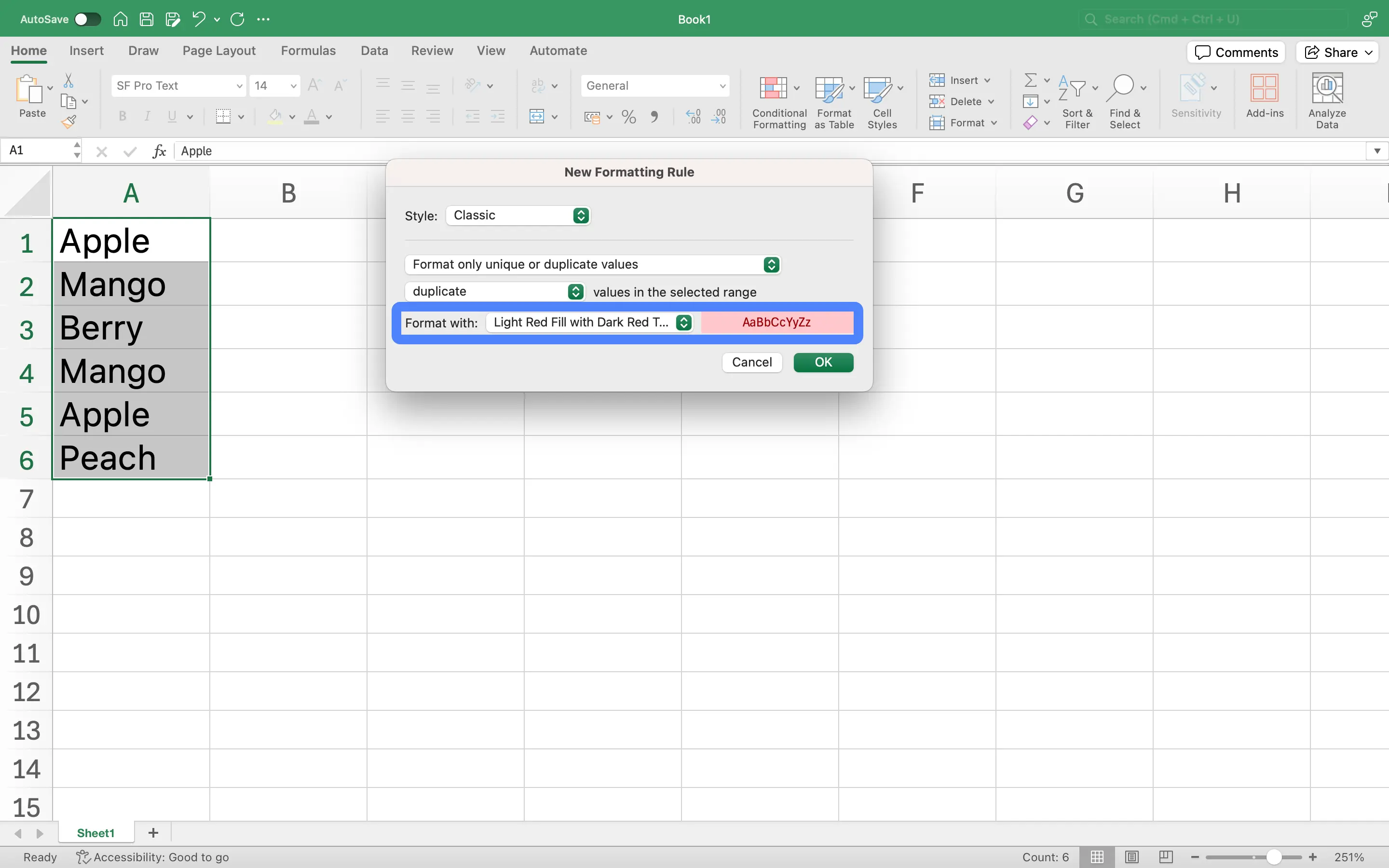
Notes:
- You can remove the highlighting by selecting the cells, going to 'Conditional Formatting' > 'Clear Rules' > 'Clear Rules from Selected Cells'.
- This method highlights both the original and duplicate values. If you want to highlight only the duplicates, not the first occurrence, you would need to use a more advanced formula with conditional formatting.
Scenarios where 'highlight duplicates in excel' is used:
In a business that involves inventory management, there might be a large Excel sheet that lists all the inventory items. Sometimes, items might be entered more than once by mistake. In such cases, highlighting duplicates can help identify and rectify these errors.
Data analysts often deal with large datasets. These datasets might contain duplicate entries that can skew the analysis results. Therefore, analysts often need to highlight duplicates to clean the data before proceeding with their analysis.
Sales teams often maintain Excel sheets to track sales data. Sometimes, sales transactions might be recorded more than once, leading to incorrect sales figures. Highlighting duplicates can help identify these errors.
In employee scheduling, it is important to ensure that no employee is scheduled for two shifts at the same time. Highlighting duplicates in the schedule can help identify any such conflicts.
For educational institutions, it's crucial to accurately track student enrollment. Sometimes, a student might be enrolled in the same course twice by mistake. Highlighting duplicates can help spot and correct these errors.
During financial auditing, auditors need to ensure that all transactions are recorded correctly. If a transaction is recorded twice, it can lead to significant discrepancies. Highlighting duplicates can help auditors identify such issues.
In customer relationship management, having duplicate customer records can lead to confusion and miscommunication. Highlighting duplicates in the customer database can help identify and merge these duplicate records.
Project managers often use Excel to track tasks and milestones. If a task is listed twice, it can lead to confusion and misallocation of resources. Highlighting duplicates can help ensure that all tasks are unique and correctly assigned.
FAQ
What is How-To-Use.com?
How-To-Use.com is a website that gathers a wealth of Excel tips and tricks, aimed at helping users improve their work efficiency and skill levels. Each tip comes with examples to help users understand how to use the knowledge effectively.
How can I find the Excel tips I need?
You can use the website's search function to enter keywords, allowing you to quickly find the tips you need from the search results. Additionally, you can browse the list of tips to easily find related content and discover how to use various features in Excel.
Is this website free?
Yes, all the content on How-To-Use.com is free. We aim to help more users master Excel and improve their work efficiency by sharing knowledge and skills.
Will the content on the website be updated regularly?
Yes, we regularly update the website's content to ensure that we provide the latest Excel tips and tutorials.
Who is the content on the website suitable for?
Our website's content is suitable for users of all levels, including beginners, intermediate users, and advanced users. Whether you're a newcomer to Excel or a professional looking to enhance your skills, you'll find tips that suit your needs here.
Can I access this website on my phone?
Absolutely! How-To-Use.com has been optimized for mobile devices, so you can easily access the website on your phone or tablet and learn Excel tips anytime, anywhere.